Exchange 2013 – Outlook Web App, Unified Messaging
Does your business depend on robust messaging capabilities? Exchange 2010 is the right tool for the job and Smartsoft is the right partner to deliver a complete solution. Smartsoft makes it really work for your enterprise as simply, efficiently and quickly as possible.
Voicemail with Unified Messaging
Voicemail with unified messaging in Microsoft Exchange Server 2010 helps reduce the time and money you spend managing voicemail while making your users more productive. Voicemail is consolidated into the universal inbox along with e-mail and other message types, so users can manage all their business communication in one place. Speech-to-text previews help people act on important voicemail messages even when they are in meetings or can’t take calls. Users can more easily create customized greetings and call transfer options, so they are less likely to miss important calls. Granular retention policies and information rights management protection help maintain security and compliance, and role-based access control lets you to delegate common help desk requests to responsible users without giving them full administrative rights.
Mailbox Resiliency
The growing volume and importance of business e-mail requires more reliable and capable messaging systems. To meet these needs, Microsoft Exchange 2010 offers a unified solution for high availability, disaster recovery, and backup.
High availability can be added without reinstalling servers, and all aspects of administration are handled within Exchange. Administrators can configure a database availability group of up to 16 mailbox servers for automatic, database-level recovery from failures.
Mobility
Mobile e-mail is no longer a novelty—it is a business necessity. Give your users full-featured, real-time access to their communications on hundreds of compatible devices with Exchange ActiveSync and Microsoft Exchange Server 2010.
E-mail, contacts, and calendar are automatically synced to mobile devices over the air, so users can act on communications more quickly. A truly universal inbox breaks down the barriers between communication modes with e-mail, voice mail, rights-protected messages, calendar requests, RSS feeds, and saved instant message conversations—all in one place.
Outlook Web App
Microsoft Exchange Server 2010 and Outlook Web App deliver a rich, familiar Web e-mail experience, so your users can work and collaborate more effectively wherever they are. Users can access e-mail, voice mail, instant messaging, SMS text messages, and more—all in one place and through all major Web browsers Conversation view puts messages in context to help users to manage large e-mail volumes more efficiently. Users can choose the right communication mode by seeing other users’ presence and contacting them through e-mail, instant messaging, or SMS directly from Outlook Web App. Collaborating with colleagues outside the organization is also easier with external calendar sharing.
- Exchange server implementation
- Installation and configuration
- POP 3 connector configuration for webmail integration
- Backup and restore of mail boxes
- Task management with exchange server
- Basic Training